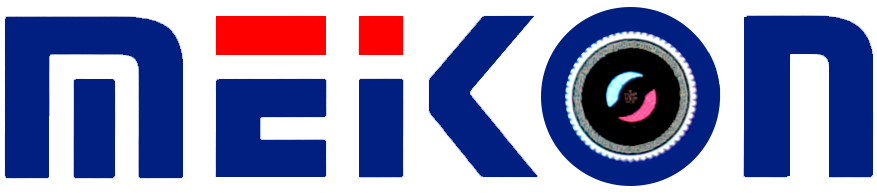VPS-100 Pre-Dive vacuum leak check system
Compatible models of underwater camera housings:
- Sony A6xxx series Salted Line 60M/195FT Underwater camera housing
- Sony RX1xx series Salted Line 60M/130FT Underwater camera housing
- Sony A7 II NG Series 40M/130FT Underwater camera housing
- Sony A7 III 40M/130FT Underwater camera housing
- Sony A7R III 40M/130FT Underwater camera housing
- Sony A7S III series Salted Line 60M/195FT Underwater camera housing
- Sony A7 IV series Salted Line 60M/195FT Underwater camera housing
- Sony A7R IV 40M/130FT Waterproof camera housing
- Sony A9 40M/130FT Underwater camera housing
- Sony A9 II 40M/130FT Underwater camera housing
- Sony FX3 40M/130FT Underwater camera housing
- Sony FX30 40M/130FT Underwater camera housing
- Sony ZV-E10 40M/130FT Underwater camera housing
- Sony ZV-E1 40M/130FT Underwater camera housing
- Sony A6600 40M/130FT Underwater camera housing
- Sony A6700 40M/130FT Underwater camera housing
- Sony A1 40M/130FT Underwater camera housing
- Sony A7C 40M/130FT Underwater camera housing
- Sony A7C II/A7CR 40M/130FT Underwater camera housing
- Panasonic Lumix GH5 & GH5 S 40m/130ft Underwater Camera Housing
- Olympus TG-3 & TG-4 60m/195ft SeaFrogs Underwater Camera Housing
- Olympus TG-5 60m/195ft SeaFrogs Underwater Camera Housing
- Canon G1X III 40m/130ft SeaFrogs Underwater Camera Housing
- Fujifilm X-T2 40M/130FT Underwater camera housing(units that are sold from 1st of May 2019)
- Fujifilm X-T3 40M/130FT Underwater camera housing
- Fujifilm X-T4 40M/130FT Underwater camera housing
- Fujifilm X-T5 40M/130FT Underwater camera housing
- Fujifilm X-H2 40M/130FT Underwater camera housing
- Fujifilm X-S20 40M/130FT Underwater camera housing
- Fujifilm X-T30 40m/130ft SeaFrogs Underwater Camera Housing
- Canon EOS M50 40m/130ft SeaFrogs Underwater Camera Housing
- Canon EOS M6 40m/130ft Mark II Waterproof Camera Housing
- Canon EOS R Waterproof Camera Housing
- Canon EOS RP Waterproof Camera Housing
- Canon EOS R5 Waterproof Camera Housing
- Canon EOS R6 Waterproof Camera Housing
- Canon EOS R6 II Waterproof Camera Housing
Included
- Electronic valve
- Pump
- Screwdriver (for battery replacement)
The vacuum pump system is used for checking the water tightness of underwater camera housing before submerging.
Install the camera inside underwater camera housing in dry and low humidity level place.
15-30 minutes before your dive remove the lid from backplate to access vacuum pump system opening (Illustration 1) and make sure the O-ring stays in place. Attach a vacuum pump system to the opening by screwing it clockwise (Illustration 2). Unscrew the lid of an electronic valve (Illustration 3) and press the button to turn on LED inside the valve (Illustration 4). Attach the rubber part of a pump to the valve and start pumping air out (Illustration 5). Red LED starts blinking, indicating ambient atmospheric pressure. The hand pump is fitted to the threaded valve body and the air is pumped out of a unit until the red LED changes to green LED and add couple more strokes to make sure the sufficient underpressure. The additional stroke or two ensures that the valve is not on the edge of the threshold. The pump is then removed, and the protective cap replaced to ensure airtightness. Observe the green LED blinking for 15 minutes to make sure there is no air leakage. Unscrew the lid of a valve to access the button and press it for a few seconds to release the pressure from inside and turn the valve LED off (Illustration 4). Remove the valve from backplate and place vacuum opening lid to its original place, make sure the O-ring is still there (Illustration 1). - safe to dive!